How to delete Yahoo! Mail account
Introduction: Yahoo! Mail (shortened to Y! Mail) is a free web mail service provided by Yahoo!. It was inaugurated in 1997. It is currently the largest web-based email service.
Currently, Yahoo! offers two versions of Yahoo! Mail: an Outlook-like Ajax interface, as well as the traditional full-page-scroll "Yahoo! Mail Classic," which continues the availability of the simpler. In early 2008, Yahoo! started offering unlimited mail storage even to its users, in response to heated competition in the free-web mail market segment.
Features on Free version:
- Unlimited Mail Storage.
- 25 MB attachments
- 100 filters to automatically sort incoming messages (200 filters for the Plus version)
Protection against spam and viruses.
- Advertising is displayed on the screen while working with the e-mail account, but text ads are not within the emails themselves, and they are no longer added to the footer of outgoing messages.
- POP3 support, Mail Forwarding facility, and SMTP support in some countries (but not in the US).
- Accounts not logged into for four months get deactivated (The account can be retrieved but all stored data, such as emails, are lost).
- Early in 2006, Yahoo! Mail introduced aliases to its repertoire of features. Users could now add a (single) alias username containing a dot character for a pre-existing account.
- The Chinese version of Yahoo! Mail offers 3.5 GB quota and 20 MB attachments.
- Some users get features added if they are long time users.
- Latest beta of Yahoo! Zimbra desktop allows for all Yahoo! users to use the software.
Information courtesy: Wikipedia
Delete A Yahoo account
Yahoo email id is automatically deactivated and deleted if you will not use the account more than 4 months or 120 days. But if you want to delete the account manually then you can do so.
Steps in deleting Yahoo account:
1- Log on to this page: https://edit.yahoo.com/config/delete_user
2- This is the link for deleting yahoo address permanently. Provide the user name and password. Your account will be deleted within 90 days.
3- Then follow the steps on screen.
4- Provide the password again and the code in the image.
5- Then click the button “Terminate this Account.”
6- Finish.
Note: Yahoo Rules mention this point: In most cases your account will be deactivated and then deleted from our user registration database in approximately 90 days. This delay is necessary to discourage users from engaging in fraudulent activity. Additionally, due to the limited number of names available, we may allow other users to sign up for and use your current Yahoo! ID and profile names after your account has been deleted.'
Screenshots:
Image-1: ( part 1 of part 2)
Image-1: ( part 2 of part 2)
Image–2 (Final)
Now Your Yahoo account is deleted.
Finish.
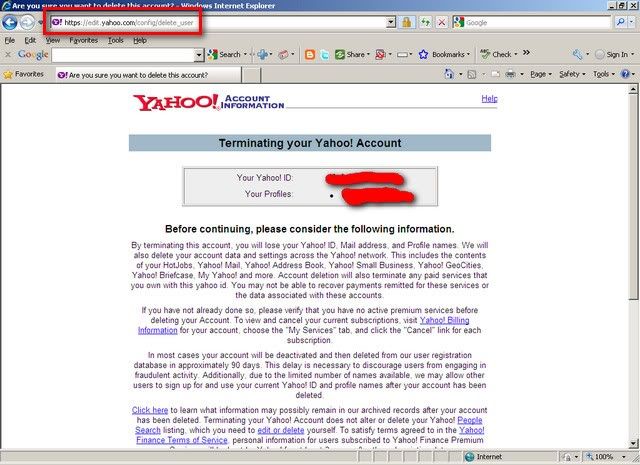
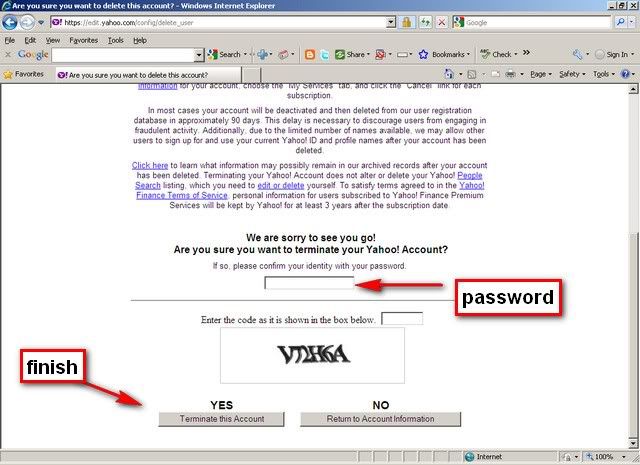
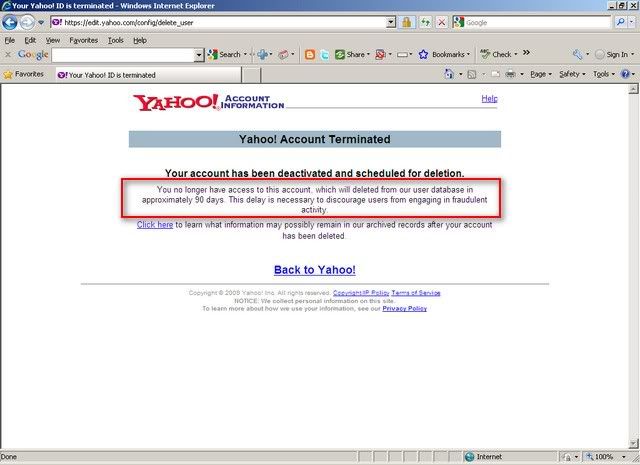


1 comment:
An extremely useful post...
Post a Comment