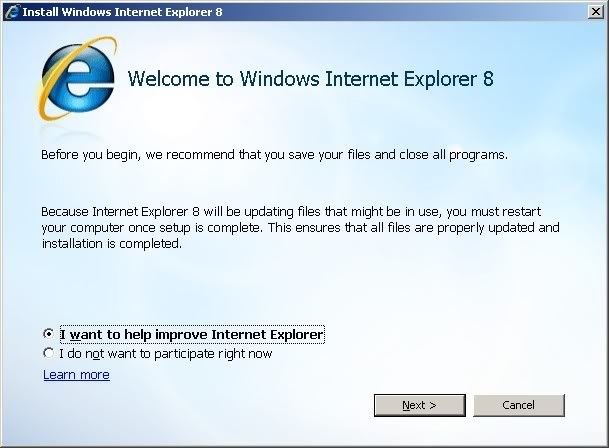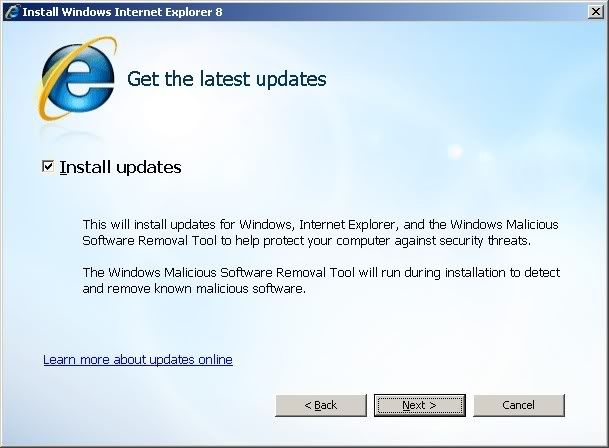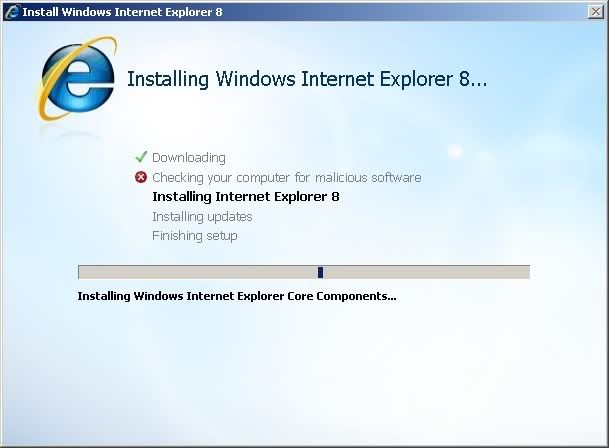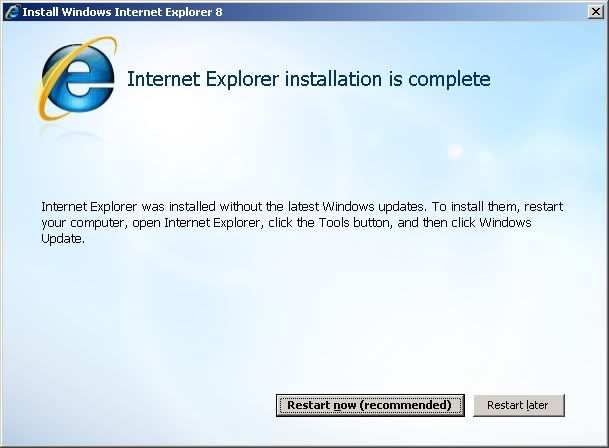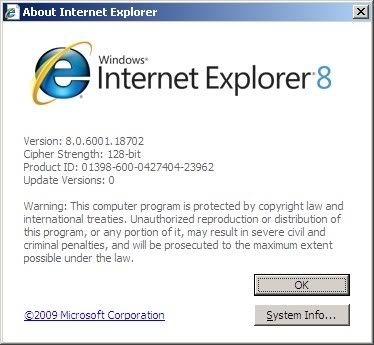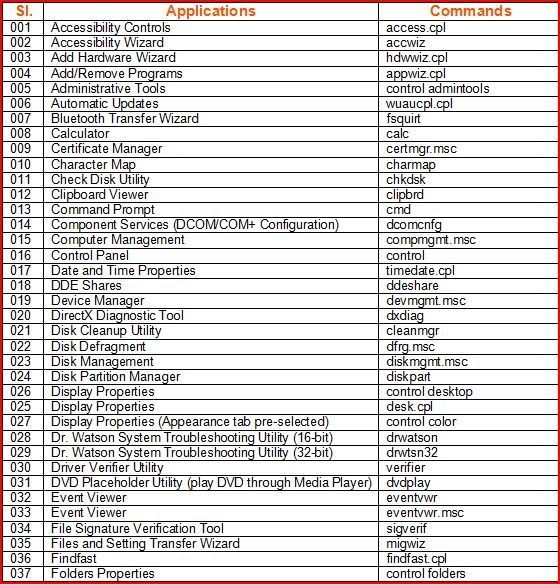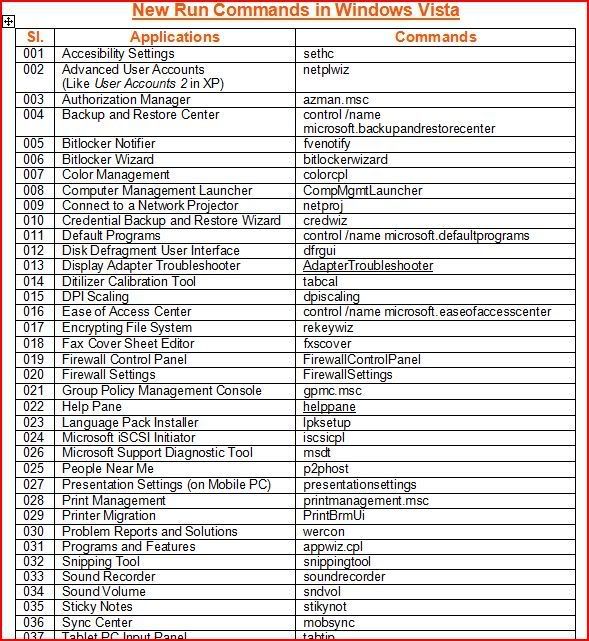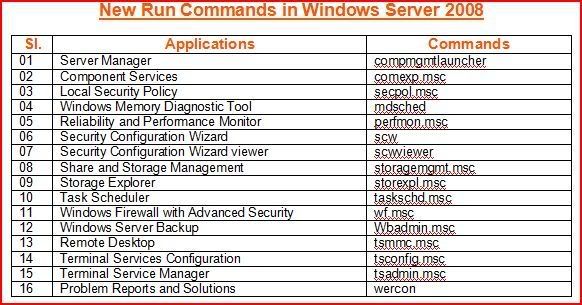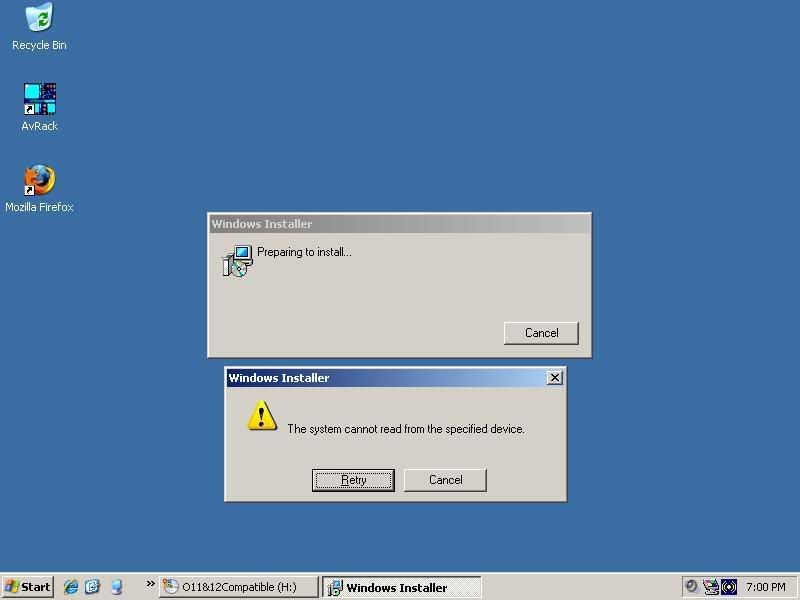These are the basic rules of this blog for easy understanding and operations. If you have anything to say the please post comment/email me. Author: bcdalai email: [bcdalai2020[at]gmail[dot]com].
Latest Updates:
Message Board
--------------------------------------------------------------
Saturday, March 15, 2008
Rules and Regulations of this Blog
These are the basic rules of this blog for easy understanding and operations. If you have anything to say the please post comment/email me. Author: bcdalai email: [bcdalai2020[at]gmail[dot]com].
Thursday, March 6, 2008
Internet Explorer 8
Last Updated: May 19, 2009

Internet Explorer 8 takes the Web experience beyond the page and introduces a new way to seamlessly experience the power of the Web whether you are a Web developer writing to standards, or an end user discovering a new online service. This beta release is available to everyone, but is primarily for Web developers and designers to test the new tools, layout engine, and programming enhancements. See new features here.

CHECK SYSTEM REQUIREMENTS
Computer/Processor
Computer with a 233MHz processor or higher (Pentium processor recommended)
Operating System
Windows Vista x64 and x86
Windows Vista Service Pack 1 (SP1) x64 and x86
Windows XP Service Pack 2 (SP2)
Windows XP Professional x64 Edition
Windows Server 2008 x64 and x86
Windows Server 2003 Service Pack 2 (SP2) x64 and x86
Memory
Windows Vista - 512MB
Windows Vista Service Pack (SP1) - 512MB
Windows XP Service Pack 2 (SP2) - 64 MB
Windows XP Professional x64 Edition - 128 MB
Windows Server 2003 Service Pack 2 (SP2) - 64 MB
Windows Server 2003 Service Pack 2 ia64 - 128 MB
Windows Server 2008 – 512MB
Drive
CD-ROM drive (if installation is done from a CD-ROM) (Internet Explorer 8 Beta is only available via download)
Display
Super VGA (800 x 600) or higher-resolution monitor with 256 colors
Peripherals
Modem or Internet connection; Microsoft Mouse, Microsoft IntelliMouse, or compatible pointing device.
Download RTM (Final)
Note: If you are installing IE8 on Windows XP with Service Pack 2, then you need an update KB932823 before proceeding with IE8. Download the update KB932823 here.
Home Page : Internet Explorer 8 New Features in IE8
Download IE8 MUI Packs from below:
There are four packs available on the Microsoft Download Center, one for each OS and architecture, and for the following languages:
Windows XP 32-bit (32.1MB) and Windows Server 2003 32-bit (32.1MB): Arabic, Chinese (Traditional), Chinese (Hong Kong), Czech, Danish, Dutch, Finnish, French, German, Greek, Hebrew, Hungarian, Italian, Japanese, Korean, Norwegian, Polish, Portuguese (Portugal), Portuguese (Brazil), Russian, Spanish, Swedish, Turkish, Bulgarian, Croatian, Estonian, Latvian, Lithuanian, Romanian, Slovenian, Slovakian, and Thai.
Windows XP 64-bit (13.4MB) and Windows Server 2003 64-bit (13.4MB): Chinese (Traditional), Chinese (Simplified, German, French, Italian, Japanese, Korean, Russian, Spanish, Swedish, and Portuguese (Brazil).
IE8 installation Screenshots:
See more screenshots at: My IE 8 Galleries.
Posted by: bcdalai
----------------------------------------------------
Saturday, March 1, 2008
Windows Command Guide 2008
Last Updated: Dec 2015
Connect to a Network Projector: netproj
Sync Center: mobsync
Resource Monitor: perfmon /res
Performance Monitor: perfmon.msc
Component Services: comexp.msc
Print Management: printmanagement.msc
Windows Memory Diagnostic: mdsched
Math Input Panel: mip
Tablet PC Input Panel: tabtip
Windows Journal: journal
Windows PowerShell ISE (Integrated Scripting Environment) : powershell_ise
Windows PowerShell V2: powershell
Create a System Repair Disc: recdisc
Windows Remote Assistance: msra
XPS Viewer: xpsrchvw
Desktop Gadget Gallery: sidebar /showgadgets
Windows Fax and Scan: wfs
Send feedback: control -name microsoft.feedbacktool
Sticky Notes: stikynot
Scan Management: scanmanagement.msc
Security Configuration Management: secpol.msc
Services For Network File System: nfsmgmt.msc
And many more commands in the pdf file. download the updated file.
Please refer to this previous article to know more about.
For more commands and complete lists download free guide from the above or click here.
Office 2003 SP3 error on Windows XP SP3
This the most frustrating error message here on Office 2003 installation.
See this figure below:
This error occurred while installing Office 2003 package with Office 2003 Service Pack 3 integrated on Windows XP professional with Service pack 3 build 3244 integrated. In both the packages the service packs are integrated with the installation file. Note: Please note that Windows Service Pack 3 comes with Windows Installer 3.1(KB893803), so no need to install it before installing Office.
[See here for office/windows service pack integration methods.]
Cannot install this office package with this Windows version. (XP SP3 build 3244)
This office package is installing successfully on other windows versions i.e. XP sp2, Windows 2003 versions etc.
See the solution section section to see the solution.